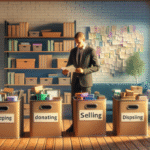Enhance Your Website’s Loading Speed to Elevate User Experience and Performance
Adopting optimal strategies for technical SEO for blogs is imperative in today’s digital landscape, where users exhibit minimal patience for sluggish webpages. Ensuring your site achieves a rapid loading speed is essential not only to boost user satisfaction but also to significantly enhance your visibility in search engine results. A blog that efficiently delivers content can encourage visitors to remain on your site longer, increasing the chances they will explore additional pages and return frequently. Studies indicate that even a minor delay of one second in loading time can result in a staggering 7% drop in conversions, underscoring the critical nature of swift web performance for businesses, individuals, and organisations alike.
Reduce HTTP Requests to Optimise Web Performance

Every element on your webpage, including images, scripts, and stylesheets, contributes to the total number of HTTP requests your site must process. As these requests accumulate, the overall loading time of your blog can deteriorate, leading to a less than satisfactory user experience. By strategically minimising the number of elements that must load, you can create a more streamlined and efficient browsing experience for users around the globe. This optimisation is crucial for maintaining visitor engagement and reducing bounce rates, ultimately resulting in improved performance metrics.
To effectively lower the number of HTTP requests, start by consolidating files wherever feasible. For example, instead of having numerous separate CSS and JavaScript files, consider merging them into fewer, more manageable files. This approach not only decreases the number of requests but also enhances your site’s organisational structure. Furthermore, optimising images by utilising formats such as WebP or JPEG 2000 can provide high-quality visuals while maintaining smaller file sizes, thus enhancing loading speeds.
Moreover, critically evaluate your website’s overall design. Are there unnecessary components that could be removed? Each widget or feature you eliminate contributes to faster load times. By simplifying your design, you create a more user-friendly interface, ensuring that visitors can swiftly access your valuable content, irrespective of their geographic location.
Utilise Browser Caching to Enhance User Experience on Return Visits
Envision visiting a blog, and upon your return, it loads almost instantly. This remarkable speed is made possible through the capabilities of browser caching. When users first visit your blog, their browsers cache static resources, including images and stylesheets. During subsequent visits, the browser retrieves these resources from the cache instead of reloading them from scratch, which significantly reduces load times.
To effectively leverage this technology, configure your server to specify how long browsers should retain these resources. A commonly recommended caching period is at least 30 days for images and stylesheets. This simple adjustment not only enhances loading speeds but also contributes to a smoother browsing experience, encouraging your readers to remain engaged with your content for longer periods.
Additionally, contemplate implementing cache-control headers. These headers provide clear instructions to browsers on how to manage caching efficiently, which can be transformative, especially for high-traffic blogs. A well-structured caching strategy ensures your blog remains competitive in an increasingly swift online environment where user attention is both fleeting and valuable.
Interested in Exploring Technical SEO Further?
Enhance Speed and Reliability with a Content Delivery Network (CDN)
A Content Delivery Network (CDN) is an invaluable resource that delivers your blog’s content from multiple servers strategically positioned around the globe. This architecture minimises the distance data must travel, ensuring faster loading times for users, regardless of their physical location. Employing a CDN can be a game-changer for significantly enhancing user experience and satisfaction.
For instance, envision a user in Australia trying to access a blog hosted in the United States. Without a CDN, this user may face slower loading times due to the geographic disparity. However, with a CDN in place, that user can access the blog from a server closer to them, ensuring a swift and efficient browsing experience. This technology is essential for blogs aiming to reach an international audience, as it considerably improves accessibility and user satisfaction.
Moreover, CDNs often come with additional advantages, such as DDoS protection and improved reliability. These features not only contribute to an enhanced user experience but also encourage readers to engage more deeply with your content. As you integrate these best practices for technical SEO for blogs, remember that speed is not merely a technical detail; it is a fundamental aspect of user satisfaction and retention.
Establish a Clear and Strategic URL Structure for Enhanced Navigation

Within the vast digital landscape, URLs serve as navigational aids for your content. Having a well-structured URL framework is paramount, as it not only assists users in navigating your blog but also provides search engines with critical insights regarding your content. Embracing the best practices for technical SEO for blogs necessitates a focused approach to how URLs are crafted and presented.
Craft Informative and Descriptive URLs for Enhanced Clarity
Descriptive URLs offer clear indications to users and search engines regarding what to anticipate on a given page. Rather than relying on cryptic strings of characters, a URL should succinctly convey the content it leads to. For instance, a URL like www.yourblog.com/2023/10/healthy-living-tips is infinitely more informative than a generic one like www.yourblog.com/12345.
Search engines favour descriptive URLs as they enhance understanding of the content, which can positively affect your rankings. While constructing these URLs, ensure to incorporate relevant keywords that are aligned with the topic of the page. This practice not only bolsters SEO but also assists users in making informed decisions about whether to engage with your content.
Additionally, descriptive URLs facilitate sharing. When readers encounter clean, informative URLs, they are far more likely to share them on social media or with friends, thereby amplifying your blog’s reach. As you refine your URL structure, remember that clarity and relevance are essential for maximising your SEO potential.
Maintain Short and Simple URLs for Enhanced User Engagement
Lengthy URLs can be intimidating and challenging to remember. Short and simple URLs not only elevate the user experience but also increase the likelihood of sharing. When users can effortlessly recall a URL, they are significantly more inclined to return or recommend it to others, driving additional traffic to your blog.
A useful guideline is to keep URLs under 60 characters. This ensures they are manageable and visually appealing. For example, a URL such as www.yourblog.com/coffee-brewing-methods effectively communicates the content succinctly, providing a clear representation of what users can anticipate.
Furthermore, when constructing URLs, utilise hyphens to separate words rather than underscores, as search engines recognise hyphens as spaces. This practice can enhance the indexing process, ultimately benefiting your blog’s visibility and search performance.
Avoid Dynamic Parameters in URLs for Superior SEO Performance
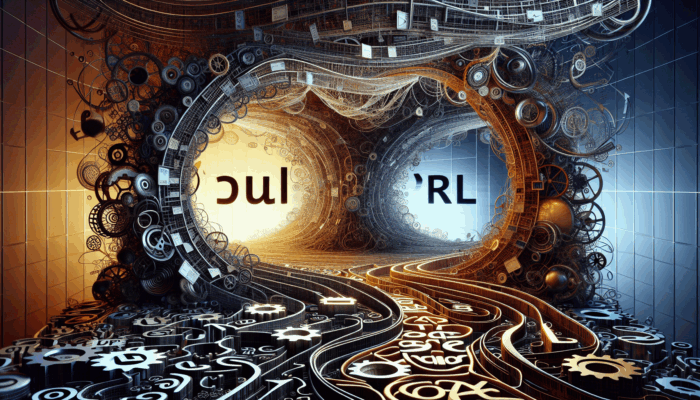
Dynamic URLs laden with perplexing numbers and symbols can bewilder both users and search engines. These convoluted links are less likely to be clicked and may hinder search engines from effectively indexing your content. Instead, strive for static URLs that provide clear and meaningful information about the content.
For example, instead of using www.yourblog.com/index.php?id=56789, opt for a user-friendly version like www.yourblog.com/best-coffee-blends. Static URLs inherently lend themselves to superior SEO since they offer clear context regarding the page’s content, making it easier for search engines to index and rank.
Furthermore, when users encounter static URLs, they are more likely to perceive your blog as professional and trustworthy. This favourable perception can lead to increased clicks, enhanced engagement rates, and ultimately, improved SEO performance as your content becomes more easily discoverable.
Ensure Mobile Responsiveness for a Seamless Experience Across All Devices
In the contemporary digital landscape, mobile devices constitute a significant portion of global web traffic. For bloggers, ensuring that your site is mobile-responsive is no longer optional; it has become a necessity. Implementing best practices for technical SEO on blogs means creating a seamless user experience across all devices, particularly smartphones and tablets.
Embrace Responsive Design for Improved User Accessibility
Responsive design enables your blog to adapt seamlessly to various screen sizes, ensuring that content is easily accessible across all devices. With a well-executed responsive design, users can enjoy an optimised experience whether they access your blog from a smartphone, tablet, or desktop computer.
By employing CSS media queries, images can automatically resize, and layouts can adjust to accommodate different screen dimensions. This flexibility not only enhances user experience but also positively impacts your SEO rankings. Google prioritises mobile-friendly sites, meaning that a responsive blog is more likely to achieve higher rankings in search results.
Additionally, responsive design negates the need for separate mobile sites, which can dilute your content and create inconsistencies. By embracing a single, responsive website, you simplify maintenance and ensure that your readers enjoy a reliable experience, regardless of their device.
Optimise Touch Targets for Enhanced Mobile Usability
In terms of mobile user experience, touch elements such as buttons and links must be easily clickable. A small button hidden within dense content can frustrate users and lead to increased bounce rates. To enhance these elements, ensure they are sufficiently large for fingers to tap comfortably.
Research indicates that touch targets should measure at least 44 pixels in both height and width. This adjustment significantly boosts user satisfaction and encourages further exploration of your blog. Creating intuitive navigation and interactive elements fosters an engaging environment where users feel empowered to interact with your content.
Moreover, pay close attention to the spacing between touch elements. Adequate spacing prevents accidental clicks, reducing user frustration. A well-optimised mobile interface encourages visitors to stay longer, ultimately benefitting both your blog’s readership and its search engine optimisation (SEO) performance.
Conduct Comprehensive Testing Across Various Devices for Optimal Functionality
Considering the diverse range of devices used to access your blog, regular testing is crucial to ensure optimal performance. What appears flawless on one device may seem cluttered or challenging to navigate on another. By testing across multiple platforms, you can identify and address issues that may impede the user experience.
Utilise tools such as Google’s Mobile-Friendly Test to gain insights into your blog’s performance on mobile platforms. Additionally, consider involving friends or colleagues to evaluate your site on different devices, providing a fresh perspective on usability and accessibility.
Understanding how your audience interacts with your content can reveal trends that inform future design and content decisions. Regular testing ensures your blog remains accessible, enhances user satisfaction, and strengthens your overall SEO strategy.
Fortify Your Blog's Security to Cultivate Reader Trust and Confidence
In an age where cyber threats are increasingly prevalent, securing your blog is of utmost importance. A secure blog not only protects your content but also instils trust among your readers. Adopting best practices for technical SEO for blogs entails prioritising security in every aspect of your blogging pursuits.
Transition to HTTPS for Robust Security Measures
Shifting from HTTP to HTTPS is essential for safeguarding user data. HTTPS encrypts the information exchanged between your blog and its visitors, protecting sensitive data such as login credentials and personal information from unauthorised access.
Beyond the security benefits, HTTPS is also a ranking factor for Google, implying that implementing it can enhance your blog’s visibility in search results. When users see the padlock icon in their browser’s address bar, they feel more secure, resulting in increased trust and engagement with your content.
To implement HTTPS, obtain an SSL certificate and follow the installation instructions provided by your hosting provider. This step not only strengthens your blog’s security but also aligns your online presence with best practices that resonate globally.
Regularly Update Software to Boost Security
Maintaining the latest versions of your blogging platform, themes, and plugins is crucial for security. Outdated software can harbour vulnerabilities that cybercriminals might exploit. By consistently updating your systems, you fortify your blog’s defences against potential threats, ensuring a safer environment for your readers.
Establish a routine for checking updates and applying them promptly. Many platforms, such as WordPress, offer automatic updates to simplify this process. However, always back up your blog before implementing significant changes to ensure a swift recovery if issues arise following an update, thus maintaining your blog’s integrity.
Moreover, staying informed about security patches and updates can prevent potential breaches. Following industry news and subscribing to alerts from your blogging platform will keep you updated, enabling you to proactively secure your blog against evolving threats.
Create Complex Passwords to Protect Your Blog’s Access
Weak passwords present an open invitation for unauthorised access. To safeguard your blog’s admin area, create complex passwords that incorporate a mix of letters, numbers, and special characters. Avoid using easily guessable information, such as birthdays or common words, as these can compromise your security.
Consider employing a password manager to generate and securely store robust passwords. This tool simplifies the password management process while enhancing overall security. Additionally, regularly updating passwords is essential; aim to change them every few months to stay ahead of potential threats.
Furthermore, educate your team on the importance of strong passwords. If multiple individuals have access to your blog, instilling good security practices can create a formidable defence against unauthorised access and cyber threats.
Implement Two-Factor Authentication for Added Security
Two-factor authentication (2FA) introduces an additional layer of protection to your blog’s login process. Even if a hacker manages to obtain your password, they would still need a second form of verification, such as a code sent to your mobile device, to gain access.
Enabling two-factor authentication (2FA) is a straightforward process, as many platforms offer this feature as a built-in option. By implementing it, you significantly mitigate the risk of unauthorised access and enhance your blog’s overall security posture.
Encouraging your readers to enable two-factor authentication (2FA) for their accounts on your blog, if applicable, can further bolster security. As a blogger, prioritising security strengthens your relationship with your audience, fostering a sense of safety and trust that resonates globally.
Develop an Effective XML Sitemap to Enhance Your Blog’s Indexing
An XML sitemap functions as a roadmap for search engines, guiding them through your blog’s structure and ensuring that all pages are indexed effectively. Embracing the best practices for technical SEO for blogs involves creating and maintaining a well-structured sitemap that improves your site’s visibility.
Submit Your XML Sitemap to Key Search Engines for Improved Indexing
Submitting your XML sitemap to search engines like Google and Bing guarantees they can efficiently locate and index all pages of your blog. This step is especially crucial for new sites or those with extensive content, ensuring that no valuable pages go overlooked.
To submit your sitemap, utilise the webmaster tools provided by search engines. Upload your sitemap URL, and the search engine will crawl your site, ensuring that all pages are indexed effectively. This process significantly boosts your blog’s visibility and enhances the chances of appearing in relevant search results.
Additionally, regularly monitor your sitemap submission. Any changes to your blog, such as new posts or pages, should be promptly reflected in your sitemap. Keeping your content current ensures that search engines have the most accurate representation of your site, thus bolstering your overall SEO efforts.
Regularly Update Your Sitemap to Reflect Dynamic Content
Your blog is a dynamic entity, and as you continually create new content, it’s essential to regularly update your XML sitemap. Search engines rely on sitemaps to identify which pages have been added, updated, or removed, ensuring they index your content accurately.
Consider automating this process. Many blogging platforms offer plugins that automatically generate and update sitemaps as new content is published. This feature not only saves time but also guarantees that search engines consistently have access to the latest information about your blog, thereby improving overall indexing efficiency.
Conducting regular audits of your sitemap can also help uncover errors or issues that may arise over time. By promptly addressing these discrepancies, you enhance your blog’s overall SEO performance and ensure a smoother user experience for your readers.
Include Varied Content Types in Your Sitemap for Comprehensive Coverage
Your blog likely features a diverse array of media types, including posts, videos, images, and other multimedia elements. Ensure that your XML sitemap encompasses all content types to provide search engines with a thorough view of your blog’s offerings.
Incorporating multimedia elements not only enhances the effectiveness of your sitemap but also boosts visibility for different content formats. For instance, if you create video content, including those links in your sitemap can increase the likelihood of appearing in video search results, thus broadening your reach and engagement.
Regularly review your sitemap to ensure it accurately captures all content types on your blog. This practice can positively impact SEO by presenting a fuller picture to search engines, ultimately enhancing your chances of ranking well across various content formats.
Align Your Content with User Search Intent for Maximum Engagement
Grasping search intent is fundamental to crafting content that resonates with your audience. With the exponential growth of blogs worldwide, concentrating on user-centric content can set your blog apart from the competition. Embracing the best practices for technical SEO for blogs means prioritising search intent within your overarching content strategy.
Integrate Relevant Keywords to Align with User Expectations
Keywords serve as a bridge between what users search for and the content you provide. Effectively incorporating relevant keywords into your blog posts is essential for ensuring your content aligns with what your target audience is actively seeking.
Begin with comprehensive keyword research. Tools like Google Keyword Planner and Ahrefs can assist you in identifying popular queries within your niche. Focus on keywords that not only enjoy high search volume but also reflect user intent, whether they be informational, transactional, or navigational.
Once you have curated a comprehensive list of keywords, integrate them naturally into your content. Avoid keyword stuffing, as it can lead to a poor reading experience and potential penalties from search engines. Instead, concentrate on producing valuable content that directly addresses users' questions, ensuring that keywords enhance rather than detract from the overall message.
Prioritise User Experience in Your Content Creation Process
Ultimately, the primary objective of your blog is to fulfil readers’ needs and expectations. Crafting content that meets your audience’s requirements is paramount. Consider the types of questions users may have and address them directly in your posts.
Engaging content often incorporates clear headings, bullet points, and images to break up text and enhance readability. Additionally, integrating interactive elements, such as polls or quizzes, can boost engagement and encourage users to spend more time on your blog, thereby enhancing retention.
Regularly seek feedback from your readers to gain insights into their preferences and needs. Surveys and comments can provide valuable information about what content resonates well and what areas require improvement. By prioritising user experience, you not only enhance satisfaction but also improve your blog’s overall SEO performance and visibility in search results.
Analyse User Search Queries to Optimise Your Content
Understanding what users are searching for is essential for effectively tailoring your content. Utilise tools like Google Search Console to analyse search queries that lead users to your blog. This data can provide insights into popular topics and user behaviour, guiding your content strategy.
By examining these search queries, you can identify gaps in your content. If users are searching for specific information that you haven’t yet addressed, consider creating targeted content to fill that void. This proactive approach can significantly enhance your blog’s visibility and relevance in search engine results.
Moreover, regularly reviewing search queries allows you to stay adaptable to changing trends within your niche. As user interests evolve, being responsive to their needs will keep your content fresh and engaging, ensuring your blog remains a trusted resource in the ever-changing digital landscape.
Implement Structured Data for Enhanced Visibility in Search Results
Integrating structured data improves how your content is displayed in search results, providing rich snippets that attract clicks and drive traffic. By incorporating structured data into your blog, you adopt one of the most effective best practices for technical SEO.
Utilise Schema Markup to Enhance Content Understanding
Schema markup is a standardised vocabulary that aids search engines in comprehending your content more effectively. By implementing schema on your blog, you can showcase additional information about your posts, such as ratings, reviews, and event details, making your content more enticing in search results.
Utilising schema markup not only boosts visibility but also provides users with valuable information at a glance. For example, if you operate a food blog, including recipe schema can display cooking times, ingredients, and serving sizes directly in search results, enticing users to click through and engage with your content.
Incorporating schema is straightforward, as many content management systems offer plugins that simplify the process. As you implement schema markup, ensure you adhere to the guidelines provided by schema.org to avoid potential issues that could hinder your content’s visibility.
Test and Validate Structured Data for Accuracy and Performance
Once structured data is implemented, it’s crucial to test and validate it to ensure effectiveness. Google’s Structured Data Testing Tool allows you to input your URLs and check for any errors or warnings. Promptly addressing these issues is essential for ensuring that your structured data is correctly interpreted by search engines, which is vital for maximising its benefits.
Validation is key, as incorrect schema can lead to penalties or prevent your content from being displayed with rich snippets in search results. Regularly testing your structured data can help you identify any discrepancies that may arise, ensuring that your blog remains optimised for search engines and user engagement.
Additionally, stay updated on schema developments. As search engines evolve, new types of schema may emerge, providing fresh opportunities to enhance your content’s visibility. By continuously refining your structured data, you can maintain a competitive edge in the ever-evolving digital landscape.
Regularly Update Structured Data to Maintain Relevance
Structured data isn’t a one-time task; it requires regular updates to reflect changes in your content. As you publish new posts or modify existing ones, revisit your structured data to ensure it remains accurate and relevant.
Moreover, periodic audits can help you identify outdated or unused schemas. Cleaning up these elements not only streamlines your SEO efforts but also ensures that search engines index the most pertinent information about your blog, enhancing overall visibility.
By adopting the practice of routinely reviewing and updating structured data, you position your blog for sustained success. Keeping your content fresh and aligned with best practices enhances visibility and drives user engagement, creating a positive feedback loop that benefits your overall SEO strategy.
Optimise Internal Linking for Enhanced Navigation and SEO Effectiveness
Internal linking creates a network of connections within your blog, significantly enhancing both navigation and SEO performance. As you explore best practices for technical SEO for blogs, understanding the importance of effective internal linking is crucial for improving your site’s usability and search engine visibility.
Employ Descriptive Anchor Text for Clear Navigation
Anchor text is the clickable text in a hyperlink, and utilising descriptive text is vital for both user experience and SEO. Rather than relying on generic phrases like “click here,” select relevant keywords that accurately describe the linked content.
For example, if linking to a post about coffee brewing methods, use anchor text such as “discover different brewing techniques” instead of a vague “learn more.” This approach informs users about what they can expect while also aiding search engines in understanding the context surrounding the linked content.
Descriptive anchor text enhances usability, making navigation through your blog a more intuitive experience. Well-placed internal links can guide readers to related topics, increasing the likelihood of prolonged visits and deeper engagement with your content.
Establish a Logical Structure for Internal Links to Enhance Navigation
Internal linking should follow a logical structure that smoothly guides users through your blog. Visualise your blog as a tree, with each post branching out to related content. This organisation aids navigation and strengthens SEO by establishing a clear hierarchy of information.
Group related posts together and create internal links where necessary. For instance, if you possess multiple articles about coffee, connect them with internal links to encourage readers to explore the entire topic. This strategy enhances user experience and promotes organic discovery of your valuable content.
As you develop this structure, ensure that it’s not overly complicated. A well-organised internal linking strategy should be intuitive, allowing users to navigate without confusion. By prioritising clarity and ease of use, you enhance the overall flow of your blog and encourage user engagement.
Incorporate Breadcrumb Navigation for Enhanced User Guidance
Breadcrumb navigation provides users with a trail to follow back to previous pages, enriching their overall experience on your blog. By incorporating breadcrumb links, you assist users in understanding their location within your blog's hierarchy, making navigation more straightforward.
For instance, if a user is reading a post about coffee brewing techniques, breadcrumbs could illustrate the path: Home > Coffee > Brewing Techniques. This not only aids navigation but also allows users to discover related content, ultimately decreasing bounce rates and increasing time spent on your site.
Search engines also appreciate breadcrumb navigation, as it provides contextual information about your site’s structure. Implementing this feature can enhance your blog’s SEO by offering additional signals about content hierarchy and relationships, making it simpler for search engines to crawl and index your site.
Conduct Regular Audits of Internal Links for Optimal Functionality
Periodically reviewing your internal links is essential for maintaining relevance and ensuring a positive user experience. Over time, some links may become outdated or lead to pages that no longer exist. Regular audits help identify these issues, allowing you to update or remove broken links effectively.
Additionally, an internal link audit can uncover opportunities for improvement. For example, you might discover related articles that could benefit from additional internal links. By optimising your linking strategy, you ensure that users can easily access valuable content, thereby enhancing engagement and SEO performance.
A proactive approach to auditing internal links guarantees that your blog remains user-friendly and engaging. By regularly refreshing your internal linking strategy, you cultivate a dynamic environment that encourages exploration and fosters a loyal readership.
Frequently Asked Questions about Technical SEO
What is technical SEO and why is it important?
Technical SEO encompasses the optimisation of your website’s infrastructure to enhance its performance and visibility in search engines. This includes crucial elements such as site speed, mobile responsiveness, and the implementation of structured data, all of which contribute to improved user experience and search rankings.
Why is site speed crucial for SEO?
Site speed significantly impacts user experience and search engine rankings. Faster loading times keep visitors engaged and reduce bounce rates, leading to improved SEO performance and higher conversion rates. Optimising speed is essential for maintaining a competitive edge in the digital landscape.
How do I create an XML sitemap for my blog?
You can create a sitemap using the XML format, which lists all the URLs on your blog. Many content management systems offer plugins that automate this process, ensuring your sitemap remains current and accurate as you publish new content.
What is structured data, and why is it important for SEO?
Structured data is a standardised format for conveying information about a page and its content, enabling search engines to understand it more accurately. This can enhance visibility and click-through rates, attracting more visitors to your blog by improving how your content is represented in search results.
Why should I switch to HTTPS for my blog?
HTTPS encrypts the data exchanged between your blog and its users, improving security and establishing trust. Additionally, it serves as a ranking factor, helping to enhance your blog’s visibility in search results, ultimately bringing in more organic traffic.
What constitutes a descriptive URL, and how does it benefit SEO?
Descriptive URLs convey the content of a page using relevant keywords, making it easier for both users and search engines to comprehend what to expect. This practice enhances user experience and can positively contribute to SEO by improving click-through rates and engagement.
How can I optimise my blog for mobile devices effectively?
To optimise your blog for mobile, utilise responsive design, ensure touch elements are easily clickable, and conduct regular performance tests across various devices to guarantee optimal functionality. These practices enhance user experience and increase engagement on mobile platforms.
What is the significance of internal linking for my blog?
Internal linking improves site navigation, helps establish content hierarchy, and enhances SEO by enabling search engines to crawl and index your blog more effectively. Effective internal links guide users to related content, increasing engagement and retention rates.
How often should I update my content to maintain optimal performance?
Regularly updating your content is vital for keeping it relevant and fresh. Aim to review and refresh older posts at least every six months to ensure they remain valuable and engaging for your audience, thereby improving SEO performance.
What are rich snippets, and how do they benefit my blog?
Rich snippets are enhanced search results that display additional information about a webpage, such as ratings or images, making them more eye-catching and engaging for users. This increased visibility can lead to higher click-through rates and more traffic to your blog.
Explore more with us on X!
The Article Best Practices for Technical SEO for Blogs: A Comprehensive Guide was first published on https://marketing-tutor.com
The Article Technical SEO Best Practices for Blogging Success Was Found On https://limitsofstrategy.com